One issue we get raised repeatedly though by users of the site is about Strava and sharing profiles? Strava isn’t always as simple to navigate as you might hope so here we have clear sign posting on where to look. So we bring you tips on how to share your Strava profile in this weeks blog.
Where to find your Strava profile URL
Click on your profile tab and look at the URL address. It will begin with https://www.strava.com/athletes/xxxxxxx where the final section of the web address is your unique number. In our site when creating your user profile include this number under your strava profile and we will do the rest importing your details so when someone is looking for a bike they will be able to get a sense of you as a cyclist and know the genuine nature of your bike for sale.
Where to find your Strava Profile vanity URL
Click on the Settings tab under your profile and you will see a line labelled vanity URL. For those not in the IT game this is as meaningful as a recipe in a foreign language. As a default the field here is blank left for you own creativity. You are free to be as creative as your mind allows and set your “vanity URL” to whatever you want. This is then the unique name you can use to share your profile in the same way as you can use your number.
For a complete overview of Strava check out our guide to Strava and how you can use it for free.
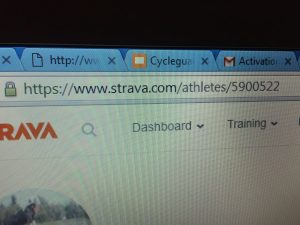
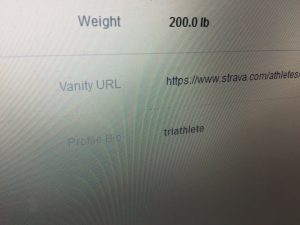



2 Comments
Zena Idanka · 02/04/2020 at 3:47 pm
Excellent post. I definitely appreciate this site.
Thanks!
Coronavirus: How to keep training while in lockdown - REAL Athletes - TRUSTED Reviews · 27/03/2020 at 1:36 pm
[…] Tips on how to share your Stava profile to stay connected […]