After I had my mountain bike stolen recently from a train station I looked at options for tracking bikes (Site Owner edit). I had my bike locked in a train station bike rack under CCTV cameras monitored by British Transport Police. My bike was locked with a Kryptonite lock but they took an angle grinder to it and I returned to find a lock sawn in half and no bike. I reached out to Bikefinder keen to see if we could do a review as this could have helped me get my bike back if I had it. They were keen to work with us and follow up with this BikeFinder Review article. Over to Jason for his review findings.
Introduction
Welcome to my review of the BikeFinder cycling theft tracking device. I have completed several kit reviews with Trivelo, and I would like to thank both BikeFinder and Trivelo for the opportunity to test this interesting piece of kit. I am a 9-hour Ironman triathlete, time-trialist and Ultra marathon runner and have been at the competitive end of racing for 15 years.
BikeFinder can be found at www.bikefinder.com and is a Norwegian company that was founded in 2015 and has a diverse multinational team behind it. They are also the official supplier to the Jumbo-Visma Pro Tour Cycling Team, some strong credentials right there!
BikeFinder has had plenty of success with actual theft incidents and bikes being returned to their owners. So, whilst I would rather not have to test this in a real theft situation, I am happy that this device might live up to its name. Hopefully, this review of BikeFinder will support this claim.
The Device
The BikeFinder device only weighs 52 grams and fits handlebars between 15mm – 23mm using the supplied spacers. The device uses GPS, GSM and Bluetooth triangulations to determine the tracker’s location and exact position. Upon the notification of a theft, the owner relies on GPS and GSM to provide the initial location to head to and if the bike has been then left stationary or the owner is within thirty or so metres the Bluetooth connection will be made, the owner then knows they are close, and the bike can be located using the app.
Fitting the BikeFinder GPS Bike Tracker
This was an absolute doddle. I had it fitted within 10 minutes and that was only because I initially forgot about orientating it correctly. It has arrows on the end with the charging point and these must point upwards. I guess this aligns the sensors inside to help the tracker detect movement correctly. With the supplied rubber spacer fitted, which Is a simple case of sliding it on. The tracker fitted my road handlebars perfectly. Using the supplied Star drive screwdriver to tighten the expandable lugs, the tracker was secure and unable to remove without undoing the screws.
There are also a couple of plastic spacers that fit to widen the head of the tracker to fit road bars too. To fit these, all that is required is to undo the small screws and refit them through the holes of the lugs. Easy.
Once fitted, the tracker is not recognisable as a tracker. Surely a good thing. In the kit, you are also supplied with a blank bar-end plug that looks identical to the end plug of the tracker. This ensures both sides look the same to help disguise having a tracker fitted.
Removing the BikeFinder is simply the reverse of fitting. If you ever need to swap it out for another bike in the future.





BikeFinder Phone App
An essential part of the BikeFinder review is the mobile phone app. It is available for both IoS and Android. I use IoS and had no problems finding it on the app store or in downloading it to my iPhone 14 Pro.
The BikeFinder phone app is basic but offers exactly what you need to set up and start tracking your bike. Only enabled after signing up for a subscription package, which I will come on to in a minute.
Once a live subscription has been activated, the app allows you to pair the device to your phone. A simple Bluetooth pairing process. It shows a map of your local area and your profile photo as a location pin of where the bike is at that moment. Information states how far away the bike is. Mine usually says to within 60m. There is also handy information on the battery level of the device and a timeframe of when the device was last tracked. This timestamp changes depending on the tracking frequency you select in the settings.
BikeFinder Mobile App Settings
The following settings are available, together with battery level, distance to the device, and a red or green credit card:
- Security mode
- Functions
- History
- Bike Information
- Report Theft
Security mode is where the level of tracking can be selected, there are four settings:
- Passive mode – This mode does not send any location updates and in countries where the BikeFinder insurance is active, this insurance will be disabled. (more on the insurance shortly!). This battery mode offers the longest battery life but the least security.
- Standard mode – Location updates are sent to the server whenever movement is detected, but you do not receive a notification, it can be interrogated once the owner realises a theft has occurred or by looking into the app itself and updates are saved every 10 minutes. Battery life is ‘normal’.
- Security mode – Identical to standard mode, but notifications on the tracker’s location are now sent to the owner’s phone. Battery life is also ‘normal’.
- Tracking mode – As soon as movement is detected, the location updates are sent more frequently and as quickly as possible. This shortens the battery life as you would expect.
The red or green credit card is all about whether there is a live subscription in place for the tracking services on offer.
Subscription Options
There are several BikeFinder subscription packages on offer. I have to stress that for the tracker device to be of any use, there has to be a live subscription in place. The device is useless without one.
Subscription packages are straightforward. The main decision to be made is whether you want or need insurance cover with tracking or just tracking. The options with insurance included are more expensive, for obvious reasons. Once you decide yay or nay to the added insurance, the cost of the services are as follows:
BikeFinder prices
- Tracking without insurance – £2.99/month (24 months in full), £3.99/month (12 months in full, £4.99/month (monthly).
- Tracking with insurance
- Bike values up to £3500 are £7.99-£9.99 per month depending on the 24/12/monthly terms.
- Bike values up to £6200 are £17.99-£19.99 per month depending on the 24/12/monthly terms.
- Bike values up to 13000 are £27.99-£29.99 per month depending on the 24/12/monthly terms.
I think these are reasonable fees, given the insurance is underwritten by Sundays, a well-known cyclist insurance company, terms and conditions apply as always, but this is a basic overview of what they offer.
For my BikeFinder review, I have the tracking without insurance option in place.
Testing BikeFinder GPS bike tracker
Once the device has been fitted, the app installed and a subscription added, it is a case of fit and forget. It is not visible and when the battery drops to 20% the app notifies the user to charge it. A full charge only took 3 hours. This can be done whilst it is still fitted to the bike using the USB-C charging point under the protective cap on the bar end plug.
I set the tracking mode to security mode and rode to work. Upon arriving at my destination I had several notifications on my phone letting the owner know the bike was on the move. A notification was sent approximately every 10 minutes, and a waypoint was saved to the tracking log in the app. On the return journey, I set the tracking mode to standard. No notifications were sent but it logged the detected movement of the bike.
I repeated this several times and it was faultless, logging everything perfectly, together with the GPS tracking being accurate too.
Simulating a bike theft with BikeFinder
Next was to simulate a theft. I had my wife take the bike for a spin up the road whilst I was away from home. I received a notification within 20 seconds of her moving the bike.
We tried it several times across a few days. Sometimes without me knowing she was going to move it and each time the device let me know the bike had moved. On one occasion the bike was only moved from one room to another in the house. Approximately 15 metres and I still received a notification. Brilliant. I had no false alarms at all. It can be left alone to do its thing without me worrying whether it will work in a real theft.
BikeFinder Charging
I received a notification once the device battery had dropped to 20%, to say I should probably consider charging the BikeFinder. There is no need to remove the device to charge it. Just pop the cap off the bar end and plug the charging lead in. Job done. The small charging light is visible and bright enough to see how it was getting on too. A full charge only took a couple of hours and the device was still active during the charge too.
Summary of BikeFinder Review
I have been looking at ways to track my bike for a while now. I have seen others using the Apple Air Tags and other similar devices. But I have not been convinced by these methods so the opportunity to try out the BikeFinder device was very timely indeed. I am impressed with the build quality and with it being an integrated unit. It is great that it can be charged without the need to remove it from the bike. It is not recognisable as a tracking system once fitted and makes no difference to the handling of the bike.
The app is intuitive, easy to set up and use and offers everything required to track your bike with no extra fluff around it that you often find in apps these days. I have had no issues whatsoever with false alarms or times when the device has not detected any movement. Except for one time that turned out to be a user error as I had forgotten to set the security mode to enable tracking. One thing that did come out of this user error was that when changing the security mode in the app, the device can take 15-20 minutes to recognise this change. So, as I was flipping between modes and wondering why it was not working correctly, I hadn’t taken this into account. However, this is a point that needs to be considered if you intend to switch modes frequently. For me, I will just leave it set to the security mode and leave it for my commutes as they are only 30-40 minutes. For the longer rides of a few hours etc I will switch it off. I never stop at cafes and I never leave the bike anywhere anyway. The device only serves as a theft tracker whilst it is at my workplace or at home.
I think in this mode, it could serve as a way for someone to track your location when you are out and about too if they log in to the app on their device. This could be something I pursue as I have a heart condition, ICD fitted and another method for my wife to see where I am on my commute is always handy in case of an emergency.
BikeFinder Insurance costs
The subscription fees are acceptable throughout the range on offer, especially when bike-specific insurance is so expensive anyway and is often more expensive than what BikeFinder offer in conjunction with Sundays insurance. I may consider taking an insurance-included option going forward once my month of tracking-only subscription expires. I will continue a subscription of some kind, as I mentioned earlier, I was after a tracking device anyway and after the experience with the BikeFinder tracker, I can only recommend its use to anyone interested in such a device.
A superb easy-to-use device at more-than-acceptable subscription packages, well done to the BikeFinder team.
See the video from Jason from his review of BikeFinder
Disclaimer: BikeFinder supplied me with this device FOC for this BikeFinder review and a one-month subscription to their tracking app via Trivelo to enable me to complete this review. This does not affect how I review the product or my opinions and views on it, everything I mention are my thoughts and experiences. Thank you.
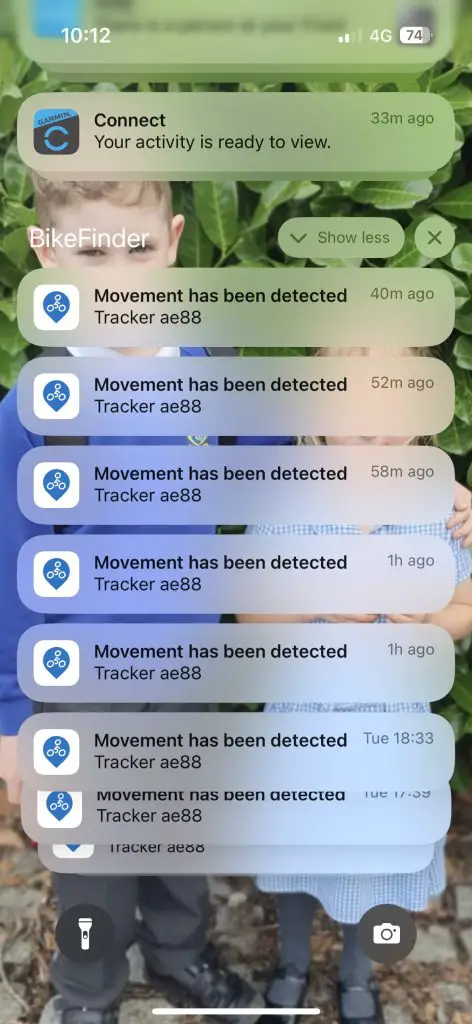
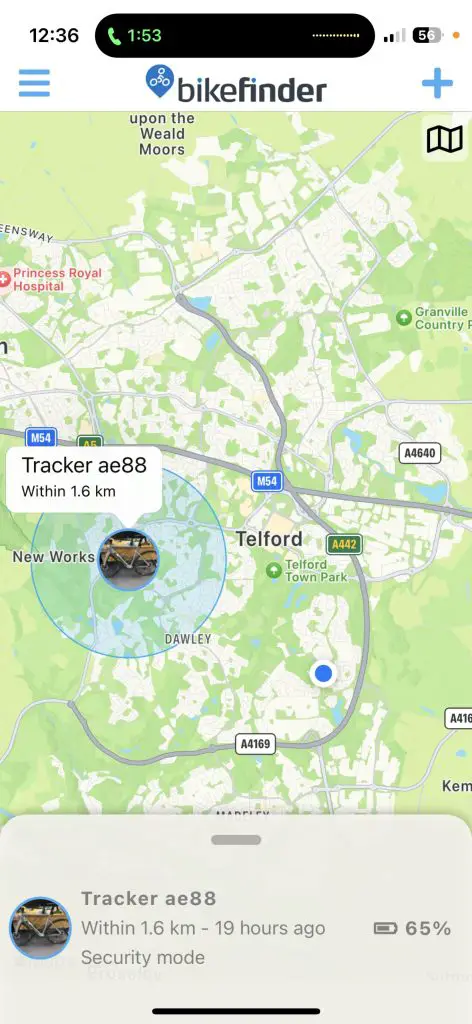



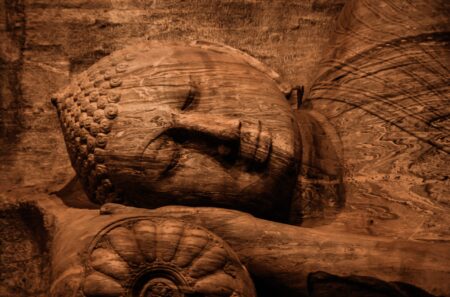
0 Comments