Alice from the Trivelo team previously tested the v1 model of Form Smart Swim Goggles back in 2020. She was blown away by the heads up display so how have the v2 goggles improved on this? When Form reached out to me to do the Form Smart Swim 2 Goggles review I was keen to take this one on myself. As I am swimming frequently at the moment preparing for an endurance swim later this year any help I can get was welcome. So, do they improve on what they already had?
My Verdict
Trivelo Score – 4 / 5
They are undeniably expensive costing as much as 10 pairs of regular goggles. I wouldn’t personally have these as my only goggles either. So, you still will need a pair of regular goggles as well if taking the plunge. The heads up display data is exactly as you would expect. What surprised me and what makes them worth the money in my view is the headcoach feature. With the accelerometer in the unit it has a unique ability to give feedback on your head position in the water. Not even a coach in the water can match this.
If you are serious with your swimming and looking for an extra edge they are a spectacular success. They have limitations but you cannot get this level of detailed information from any alternative. I’m still seriously impressed by the feedback on my technique. I had not expected that from these goggles.

Pros
- Real-time information saves you from having to check your watch
- Heart rate monitor is built-in and works better than watch wrist HRMs
- Technique coaching for head position is a game changer
Cons
- They are eye wateringly expensive and you will still need regular goggles
- All round visibility is impared so makes it harder to swim in a busy lane
- Subscription is needed to get access to a number of services so have an ongoing cost to swallow
Please note there is also a monthly or annual subscription for the premium service reviewed.
First Impressions
The box and packaging are first class. I was super keen to open the box and get to the goggles. Thankfully for such expensive goggles they include a case. This has a premium feel and provide a strong case for the Form goggles. 5 sets of nose bridge are provided and I needed to adjust the goggles for my face changing the nose bridge.

Setting up the Form Smart Swim 2 Goggles
You need to download the Form mobile app before you get started. I did this to an iPhone 13 and registered my account. Switching the goggles on they paired quickly to my phone. They appear in the mobile app and begin synchronise process. My goggles needed a software update that completed in minutes. From here you are essentially ready to go. You can choose to select specific workouts and download these to the goggles or you can free swim with the goggles just recording your swim.
Fit of the Goggles
The goggles have an asymetrical design with the computer housed on the right lens. They have a bulky extension on the side of the lens. The rubber seal can be adjusted by various nose pieces to get the perfect fit. These nose pieces allow adjustment of the width of the lenses. I had to change the nose piece to reduce the gap so I could see through the lens with the HUD.



This worked fine and I was able to get them fitting comfortably. When I swam in the pool however the lenses immediately filled with water. What I found was I needed to adjust the tightness of the straps so much tighter. I had to make them more tight than my normal goggles. Without this as I pushed off and advanced through the water quicker the lenses filled with water. Normal swimming was no problem but at pace the seal was not maintained.


To remedy this I recommend going tighter than you would anticipate. This does make the goggles press on your eyes. Swimming for over an hour I found I needed to take them off occassionally to relieve pressure. The fit is fine but be prepared for the goggles being tighter than you may be used to.
Form Smart Swim Mobile App
The Form mobile app has 5 sections.
- Home page
- Feed
- Workouts
- My goggles
- HeadCoach

Homepage
This has summary information about your swim performance, information about what is new and records of your swimming.
Feed
This is a social element of Form trying to creae a Strava type experience for users where you can share your swimming and follow others.
Workouts
This is where you can select from a range of workouts. Or alternatively create your own. These can then be uploaded to your goggles for you to follow when swimming.
My goggles
This provides key information about the health of your own goggles including battery life. It is here you can check on the connectivity of your goggles. You can also change the dashboard visuals you see while swimming in here.
HeadCoach
This has the key metrics on your head position and coaching for improvements. You can from here watch the videos with tips explaining what each of the head position metrics mean. The summary scores are out of 100 but pretty complex to understand. I had to watch the videos to understand the purpose of these better. For a full description of what the FORM swim score is read our post on this.
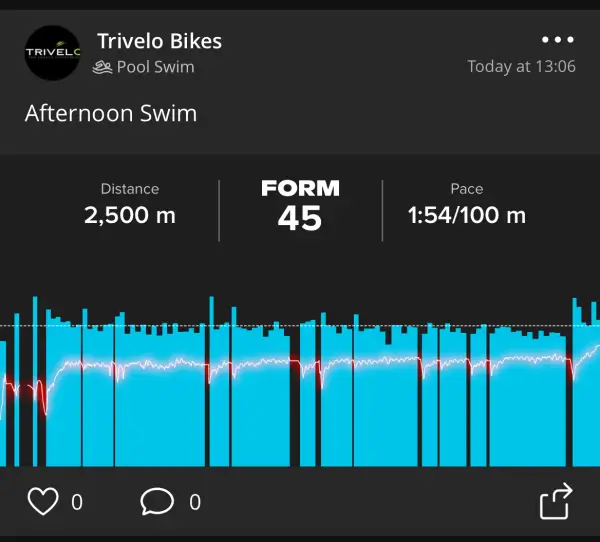
Swimming experience
The goggles provide a narrower view of the water ahead of you. This takes some adjusting to. With the right lens your focal point is on the data provided. This means your view of what is on your right is limited. Strangely I found this the same with my view of the left perspective. The lens structure means you cannot really get a sense of what is on your left or right. You are effectively swimming in a tunnel.
This tunnel swimming was fine when the pool was quiet but when my lane got busier this became more of an issue. That aside I adapted quickly to the data presented. I have read people found this disorientating but it gave me a focus and wasn’t an issue. Having real time pace information was really useful but you have to consider the full lap pace. The real time values are affected by your push off as this injects more pace. At lap or set end having this without having to refer to a watch is great.
If you love data and capturing details on your workouts the Form Smart Swim 2 bring this to your swimming.

Battery Life
From the marketing blurb on the Form website they claim up to 14 hours of battery life. From my review of the Form goggles I found this more like 10 hours. As a rough rule of thumb I saw the battery life drop by roughly 10% for every hour of swimming. I didn’t find this a big issue as they recharge via USB and the magnetic charging cable. A full recharge took around an hour. If you allow a 2 hour charge this always fully recharged them.
Heart Rate Monitor
I’ve used swimming chest heart rate monitors and watch based ones but nothing like the Form Smart 2. The Form goggles use a sensor against your temple. The sensor creates a connection and every time you wear them it tests for a good result. Having never had a reliable result for my heart rate while swimming it is hard to assess accuracy. The best way of assessing the accuracy was the resting heart rate. It was spot on compared to my usual heart rate.
While swimming my heart rate was shared real time through the goggles. The results were as I would expect and aligned to my perceived effort from workouts.
Mobile App Connectivity
The Form Smart 2.0 goggles sync with your mobile phone over Bluetooth. I tested them with an iPhone 13. When you first set up the goggles you need to pair them with the app. I found this worked first time and the goggles took a software upgrade that took around 5 mins. After each workout the goggles sync the results to the app. This was not always successful from my testing. I found the connection failed a number of times but did provide an update. Compared to a Garmin watch the upload of a workout was less reliable.
For more on the technology behind FORM Smart Swim 2 goggles read my post from an interview with their team. Geek out on the funky tech in the goggles if you need more information.
Swim Workouts
From the mobile app you can select specific swim workouts depending on your training plans. While I was testing the goggles I was training for an endurance swim. As slogging up and down the pool is pretty boring I thought I would try out the endurance swim workouts.
I picked a Focused swim session of 2,200m in the mobile app on my phone and synced this with the goggles. When I headed for my swim I choose to pick from my workouts and the workout was there waiting for me. If you have ever been to a structured coaching session it was essentially just like this with the head up display breaking down the set. Starting with a warm up. Moving into sets with different focus. And ending with a cool down.

With clear instructions in each session you can almost switch off. It counts down your rest periods and prompts you to “GO!”. Each set has a time distance left count down as you swim so you know how much more is needed. Your total swim time and distance are reported through the session and you just swim. I loved not having to think about how many laps I was doing or what next. Just swim at the guided pace and see my effort.
After the swim the workout syncs to the app and you can see your performance and stats. Very useful. This needs the Premium subscription as listed below.
Premium Subscription
The Premium subscription is needed for some of the features outlined in the review of the Form Smart Swim 2. The following features need the subscription:
- HeadCoach
- Swim Straight
- In-Goggle workouts
- Training Plans
- Workout builder
- Training Peaks imports
The subscription is monthly or annual.
Form HeadCoach
One of the Premium services is Form HeadCoach. This is a game changer in my view and worth the subscription for at least a few months while you use the guidance. It is specific guidance on head position in the water. Using the accelerometer in the goggles it helps you improve head position. Hence HeadCoach.
The goggles and mobile app include specific guidance and metrics around head position and movement. It specifically picked up on 2 issues with my swimming. Over time I have clearly developed some bad habits. Firstly, I was looking straight down when head in the water. My head position needing to look forwards more. Secondly, I was taking too long with my breath before returning to neutral.
The goggles track your head movement and includes tips and guidance on how to improve this. This helped me take 6 seconds off per 100 metres from these small adjustements. Very clever.

Brian Johns was a competitive swimmer, 3 times Olympian and former world record holder. After swimming, Brian coached the Canadian National and Junior National teams for 10 years. He is now the man behind the coaching element of the FORM Smart Swim 2 goggles.
SwimStraight Open Water Swimming
One of the latest introductions is the SwimStraight functionality. If you are an open water swimmer who gets their GPS results back from a swim and it looks a mess this is a game changer. I am not bad at sighting adding this into my swim stroke without disrupting my flow too bad. But I know many who take anything but a straight line.
FORM SwimStraight uses the head up display to project a compass. Using this compass lets you understand your line of travel without need for sighting. Pick your buoy out in the distance and the compass direction will be displayed. Just stay on this target. Really helpful for training where the water may be quiet and no toes to follow. In a race I tend to tuck into a suitably paced pack and just stay on the toes of the person in front so not too much value. But for training. Amazing.
Video review of FORM Smart swim 2 goggles
See my video review from the Trivelo YouTube channel for more insights



0 Comments